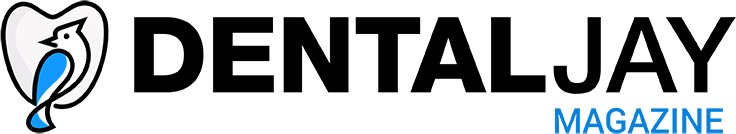Dr. Lloyd Taylor presents the complete Aquaform transfer technique
Figure 1: Aquaform
100% accurate transfer models are required to produce perfectly fitting transpalatal bars, lingual arches, and palatal expansion appliances. When appliances do not fit, orthodontists and technicians blame each other. The problem is al-ways the relationship of the molar bands to the transfer model. Aquaform easily and consistently solves this problem.
Many orthodontists simply seat the bands in the impression or use sticky wax and wires to maintain band position. Unfortunately, bands often move as the impression is being poured.
Using thermoplastic Aquaform as a locked-on transfer key positions the bands precisely in their correct relationship in the impression, resulting in a perfect transfer model every time.

Figures 2A and 2B: 2A. Fit well-adapted molar bands with welded buccal tubes. A lingual attachment will also help to retain the Aquaform cap. 2B. Drop 1/2 scoop of Aquaform into 180°F (always less than boiling water) for 20 seconds. Carefully remove the hot-fused Aquaform. Then knead with lightly wet or Vaseline®-coated gloves until the color is even
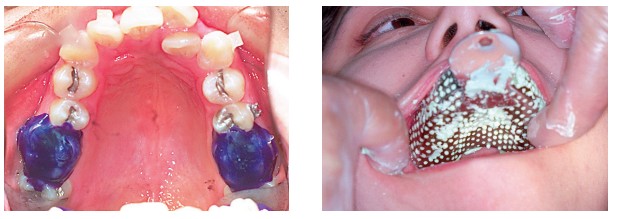
Figures 2C and 2D: 2C. Press a dime-sized piece of Aquaform firmly onto each buccal tube, across the occlusal surface and onto the lingual of the band. Use an air syringe to cool the Aquaform. 2D. Take a full-arch impression with either alginate or polyvinyl siloxane
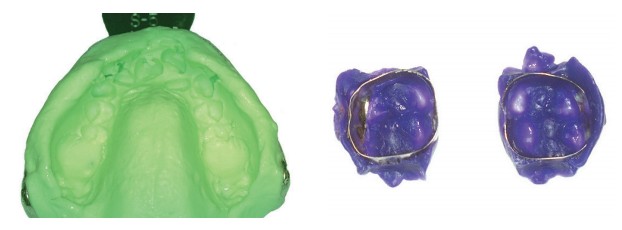
Figure 2E (left): Remove the impression. The molar bands may remain on the teeth or may be removed with the impression and Figure 2F (right): If the Aquaform-capped bands remain on the teeth, each can be gently and carefully teased off the tooth as a single unit

Figures 2G and 2H: 2G. The Aquaform-capped bands can be accurately seated in the impression. The irregular Aquaform shape will both key and lock into the impression exactly as they were located on the teeth. 2H. Pour the impression, and then remove the model from the impression. The position of the bands on the model will be identical as they were in the mouth

Figures 2I and 2J: 2I. Place transfer model with Aquaform caps occlusal surface down into a mixing bowl with 1 inch of hot (always less than boiling) water for about 20 seconds to soften the Aquaform. Carefully pry off the Aquaform caps. 2J. The Aquaform caps have been removed from the molar bands. The molar bands are perfectly related to the transfer model

Figure 2K (left): A transpalatal bar is fabricated and soldered on the transfer model and Figure 2L (right): The custom appliance will seat perfectly on the teeth
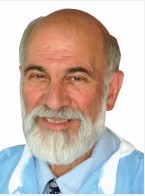 Lloyd R. Taylor, DDS, received his DDS degree from Fairleigh Dickinson Dental School. He first completed a 3-year residency in Oral and Maxillofacial Surgery and Anesthesiology and was Chief Resident at the Albert Einstein College of Medicine/Jacobi Hospital in New York City. Dr. Taylor then completed a 3-year Fellowship in Orthodontics at the Harvard School of Dental Medicine. He also completed an additional 3-year Fellowship in Orthodontic Teaching and Research at the Forsyth (Harvard) Dental Center. Dr. Taylor has practiced both Oral Surgery and Orthodontics in North Hollywood, California, for more than 50 years.
Lloyd R. Taylor, DDS, received his DDS degree from Fairleigh Dickinson Dental School. He first completed a 3-year residency in Oral and Maxillofacial Surgery and Anesthesiology and was Chief Resident at the Albert Einstein College of Medicine/Jacobi Hospital in New York City. Dr. Taylor then completed a 3-year Fellowship in Orthodontics at the Harvard School of Dental Medicine. He also completed an additional 3-year Fellowship in Orthodontic Teaching and Research at the Forsyth (Harvard) Dental Center. Dr. Taylor has practiced both Oral Surgery and Orthodontics in North Hollywood, California, for more than 50 years.
Disclosure: Dr. Taylor is both the founder and president of OrthoSource since 1985.