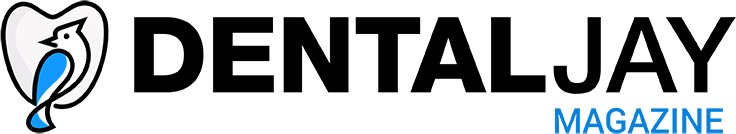DynaFlex® is pleased to launch DynaFusion™, their own new Digital Prescription Submission Software. This revolutionary software will allow your office to leave old school prints and emailing PDF’s behind. DynaFusion™ Digital Rx System gives DynaFlex® customers the ability to quickly and easily submit prescriptions and digital files, while giving their team access to fully manage orthodontic and sleep laboratory cases. The process is easy: log in, create a new case, attach or link to your scan, and hit submit. From that point you can reference or check the status of those cases through the DynaFusion™ Current Cases management system. Then, using the already established online portal, you can track your case shipments and pay your invoices, all with one login, and all for Free.
DynaFusion™ was built to make case submission painless and easy. DynaFusion™ allows either your office or a DynaFlex® Designer (in coordination with your office) to establish a library of templates. A template is a pre-saved Rx form that encompasses an office’s most commonly used treatment for a particular case type. Your office can create an unlimited number of templates and assign them to the Rx form that best suits the case type. DynaFusion™ will dramatically reduce the time required to submit a prescription. You can start a case from a template, add the patient’s name and due date information, make any necessary adjustments, attach your scans and submit a case in under one minute with DynaFusion™. Best of all, our designers are willing and able to help you setup and organize your most used templates for quick case submission, for Free. Once a case is submitted, you can view, download, save or print the final work order. The Current Cases and Case History tabs are both sortable and searchable for you to easily reference and review cases. DynaFusion™ is directly linked to our ERP system, meaning all of your cases will instantly be assigned a case number and placed in your DynaFlex® account. You can review it in detail within DynaFusion™ as well as on our long standing online accounting and tracking portal.
Best of all, one login will get you access to anything on the DynaFlex® website. Submit a case and place a product order in one session. If you are not a current DynaFlex® online user, getting set up is easy. Visit www.dynaflex.com/account-access-enrollment/ to register. We will verify your account and email access instructions.
You will progressively see DynaFusion™ evolve to become an even better tool for your practice. Our number one goal is to make it easy for you, your practice and your workflow. DynaFusion™ is a free service to all DynaFlex® customers.
For more info: www.dynaflex.com/dynafusion-about/